SEEOcta: Staff IT Training – Doing it Right is Key to the Success of Your IT Project
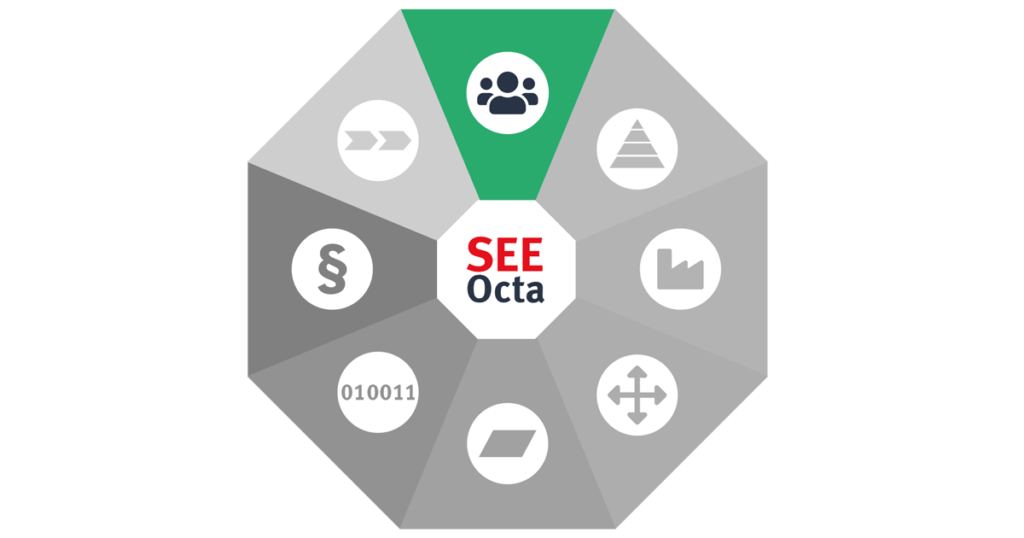
IT training is an essential part of launching new IT systems. A company will only benefit from the financial and efficiency advantages of its brand new IT system if staff have been prepared and trained to use it proficiently. However, as obvious as this may seem, it’s a factor which is often underestimated in practice. Read on to find out more about the importance of comprehensive IT training.
The SEEOcta blog series highlights the eight most important perspectives for successful project management from eight different perspectives. Discover all the areas you need to consider when planning digitalisation and integration projects in your company. Armed with the ideas and knowledge in the articles, you will have a solid foundation for planning your IT project and a guide to help you ensure that no one gets left behind.
IT training –targeted, tailored training courses
Not all IT training courses are equal. Your IT users all have different backgrounds and different levels of skills and knowledge. What is more, their training needs will be determined by their role in the company. Therefore, it’s sensible to consider and cleverly combine these roles and skills to place users into appropriate training groups.
- Consider skill level and job function to put participants in the best training group for their needs.
IT Training –Four categories of user to be trained in the new software
In order for the training courses to successfully enable your end users to use the new IT system, it’s important not to lump your staff together. They are not a single entity, rather a group of individuals who are all going through a process of change. If a new IT solution is to be implemented, a one-off training course is therefore not going to cut the mustard. In order for employees to essentially internalise the new applications and the new processes which may be accompanying them, training needs to be offered at several stages, and idealy also on the job.
A proven technique is selecting a group of key users to train their colleagues. Key users are IT-savvy employees who can pass on their knowledge to colleagues when required ( see also the SEEBURGER Blogs The Top Criteria for the Perfect Key User and Key Users – your most important ambassadors for the introduction of new IT projects ). If you are administrating the new system in house, you need courses not just for the key users and first-time users, but also for your administrators. Furthermore, you also need to consider any potential future users.
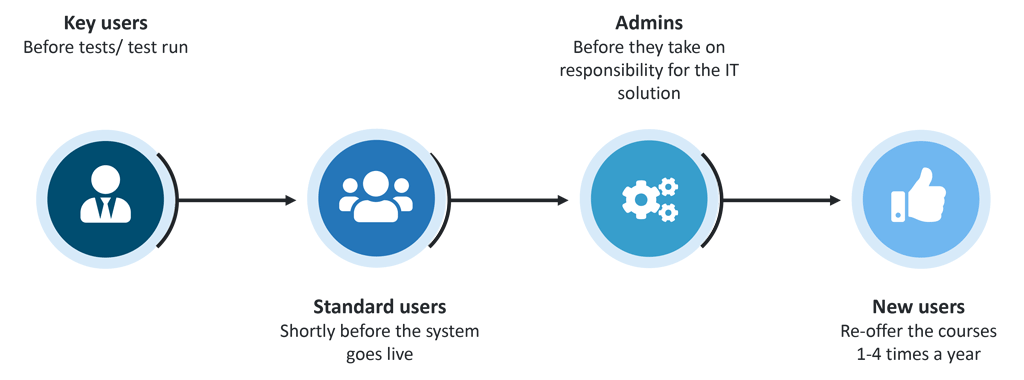
Key users and administrators tend to be trained by the the software manufacturer or provider themselves, as they need an in-depth understanding of how to use the software for their respective needs. These needs are of course different; the key users need to understand the software from a user perspective, both for themselves and to enable them to share that knowledge within the workforce, while the IT administrators need to understand the technical processes in the background. When choosing your software provider, therefore, it’s important to consider not only whether the product fits your needs, but whether the provider can offer professional, targeted training.
IT-Training: Training your key users
A significant factor in successfully introducing new software is how this is received by your staff (see also our blog post on SEEOcta Staff: Change Management). The key user system is one of the best ways for the new software to gain acceptance in the workforce. The basic idea behind the key user concept is that committed employees know how processes in your company actually work, and are therefore best placed to transfer theory to the real life processes.This knowledge of business processes forms the basis of tailored IT training courses for the new software.
- Key users are the node that connects the software solution, actual business processes and future users.
However, they can only successfully fulfill this function if they are experts in more than the software; an aspect which is also relevant for later staff training. Key users need to fully understand how the software works as a whole, and use their personal knowledge of the processes in the company to clearly explain the software in the context of this to the rest of their colleagues. Furthermore, key users are entrusted with defining requirements and parameters when the software is being installed.
A good key user’s skillset doesn’t depend on his position in the company, rather should include the following when helping launch an IT solution:
- Proficient in his own job
- Knowledgable of processes and workflows beyond his own area
- IT savvy
- Supportive of the new ERP project
Generally, key users are trained by the software provider or manufacturer. Rather than a single training course, they receive ongoing training throughout the project, starting long before the software is actually implemented. The aim is to give key users an overview of the software solution as a whole, so they are best prepared to pass on their knowledge successfully to their colleagues once the system has been rolled out.
IT-Training: Training first-time users
Normally, remaining staff are trained by the key users once the software has been implemented, with the software provider or manufaturer only doing the training themselves in rare instances. Getting the key users to train the first-time users in house has a number of advantages:
- One advantage of in house training courses is the huge cost saving, as only the key users’ training is being bought in.
- Another advantage to offering the training in house can be found on a relational level. The key users and the first-time users are colleagues and will therefore generally have a good relationship to each other. A valued colleague who knows what software functions are relevant to the company is more likely to break down fear and resistance than an outside trainer.
- Furthermore, the training content can be better tailored to the prior knowledge of the team. The theory can be put into practice straight away and efficiently implemented.
Put your training teams together well
While preparing the training courses for the first-time users, the key users work in cross-departmental teams all along the process chain. Employees from different locations and departments get to really know each other and what the other does. They talk about both their personal experiences and their experience in the various business units, and learn from one another. And an excellent side effect is that company know how and workflow efficiency increases.
Make end-user training as realistic as possible
First-time user courses tend to take place on a dedicated training or test system. The closer this dummy system mirrors the system to be implemented in the company, the easier it is for the participants to later transfer their knowledge into the real world. Therefore, ensure that the learners have access to relevant systems, connected via interfaces, and containing realistic training data. And then it’s easier for your end users to make the leap between theory and practice.
In general, you need to ensure that:
- All users have ready access to current handbooks, online help resources and inhouse training films, and that key users and the support team are readily available to deal with the end users’ queries and issues.
IT-Training: Training your administrators
If you are planning to administrate the IT solution in house, then it is imperative that the software provider or manufacturer trains your administrators before they take on responsibility for the system. As described above, it is important to differentiate the role of an administrator to that of an end user, even a key user. Ideally, an administrator is someone who has studied IT, or who at least has a lot of practical experience in it. In contrast to a key user, an IT administrator doesn’t need such an in-depth knowledge of business processes or links between departments for his work. He is responsible for keeping the software’s background processes running smoothly, and therefore needs to perform functions such as starting and ending an application, securing and archiving data, deleting redundant log files, user administration, allocating permissions and solving typical, everyday issues. The content of a training course for your administrators should therefore be very different to courses offered to key and general users. When choosing your software provider, ensure that they are able to offer different types of courses for these target groups.
IT-Training: Training your future users
There are various approaches to introducing new software to users. The simplest approach is to encourage them to teach themselves through training documents, handbooks and training films. This approach, however, cannot replace either a comprehensive initial training course, nor regular key-user led training sessions. Often, as time goes by, users who have already received training start feeling confident enough to support the key users in training new users. These tend to be people belonging to the same team as the new users, who are able to simultaneously explain how the new software benefits their department.
In conclusion
Well-planned IT training for all, including key users, end users (including those in the future) and administrators, is absolutely paramount to the success of your IT project. It secures your IT investment, ensuring that the new system can be used proficiently by as many people as quickly as possible. And the returns don’t end there. Targeted, tailored training can:
- Reduce the length of the project and save money
- Fully exploit the software’s advantages,
- Increase your staff’s productivity,
- Increase your staff’s proficiency and motivation
- Prevent staff leaving
- Reduce mistakes, and the costs these incur
A good IT training concept enables users to get the most out of the new IT system in the long term.
[1] IT training, user training – Informationstechnologie im KMU – it-im-kmu.com (german only)
Thank you for your message
We appreciate your interest in SEEBURGER
Get in contact with us:
Please enter details about your project in the message section so we can direct your inquiry to the right consultant.
Written by: Peter Fels
Peter Fels is Product Manager D-A-CH (Germany, Austria, Swiss) at SEEBURGER for the automated processing of incoming invoices for all non-SAP systems. Mr. Fels has many years of experience regarding the conversion from paper to the electronic invoicing processes.



