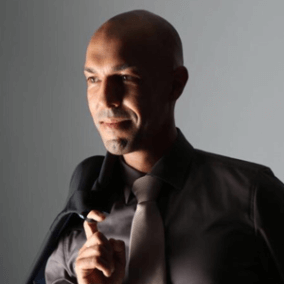SEEOcta in Practice, Part 2: The Phases in Implementing a Purchase to Pay Solution

Implementing a purchase-to-pay process happens in phases, each of which needs to be carefully planned and prepared. Throughout, it is essential to have enough staff for each phase, as well as ongoing positive, proactive communication with your employees. In the testing and implementation phases, you need to ensure smooth, easy communication with your solution provider, who should also offer support once your technology has been implemented. In this, the final article in the SEEOcta series, find out what you need to consider in the various stages of implementing a purchase-to-pay solution.
The SEEOcta blog series looks at all the areas you need to consider in your digitalisation and integration plans. These pointers are suitable as both a foundation and guide to planning your project and helps you ensure that you’ve considered every aspect to your IT project.
The many stages of introducing new tech, e.g. an automated purchase-to-pay solution
Professional project management tools are invaluable for preparing and planning an IT project. They help everything run more efficiently, not least because you can check on the project’s progress at any time. The various phases of implementing an IT solution (in this example, a purchase-to-pay solution) are clearly presented and track the project’s progress based on the deadlines you have stipulated.
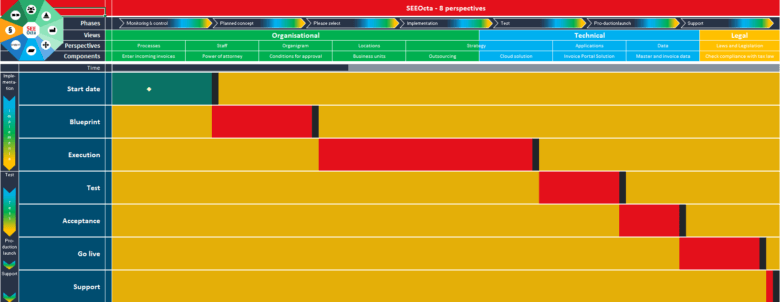
What are the phases in implementing a purchase-to-pay process, and how do they fit with the eight SEEOcta perspectives? The following looks at examples of what each phase may require and methods you may wish to employ.
The initiation phase: Let’s get planning
Communication: The first step is to look at the feasibility of the project and its specifications. Start by getting the employees who will be actively involved in implementing the new process on board, and explain the purchase-to-pay solution. You also need to ensure that employees directly affected by the change (e.g. in accounts payable, purchasing, etc.) are told early on. Essentially, your communication approach should be closely linked to each project phase and recognise the various stages in accepting change. Keep communication constructive and upbeat, explaining the reasons behind the changes and how the organisation expects to benefit as a whole. This should help employees adopt a positive attitude to the new process. When planning a communication strategy, consider,
- the right time,
- the target groups and purpose,
- appropriate content and the right words to communicate that content
- while pursuing long term, sustainable change.
By communicating your plans to implement a new purchase-to-pay solution early on, the project team is showing it values and respects the employees this will impact, and that it is taking the users and their needs seriously. As the project progresses, the amount and frequency of communication needs to increase, with greater opportunities for exchange and stronger emotional appeal.
Effective communication is only possible if you have clear objectives. However, you need to be sure that these are not purely your objectives. For a project team, the communication goal is often to clearly communicate schedules, technical details and hardware and software specs. It is easy to overlook the human users, and their needs and accompanying emotions. Rather than technical details, they’re looking for how the new technology will benefit them – or not. Their questions will include:
- Why do we need new technology? ?
- How will I, as a user, benefit from this??
- What part of my work is going to be made quicker or easier?
- What changes will I have to make in the way I work to accommodate this technology?
The user needs to be given a forum to say what he needs from the new technology. He wants his expertise to be taken seriously; after all, he’s the one who will be working with the new system on a daily basis. And he’s the one who knows what needs doing in his department day by day. The first thing you need to do is take away the fear of change and help employees feel positive about the benefits of the new system. And clear information at the beginning prevents the rumour mill from starting to turn.
Evaluate your processes: In this phase, you need to analyse your processes, organisational structure and IT environment to compare your current purchase-to-pay process to your preferred new, automated solution. Will it cover all your needs? Have you overlooked an important step or function? You may even need to do some business process reengineering beforehand to break up any encrusted structures in the previous purchase-to-pay process and redesign them more efficiently. And don’t forget to establish what volume and types of procurement/ invoicing you will need the system to deal with.
The conception phase
Now comes the conception phase. Ideally, this takes place before the solution is installed. However, the purchase to pay providers of today tend to deliver preconfigured solutions. This means that during a test installation or proof of concept project, you‘re really only customising, which takes away some of the conceptual planning that used to be necessary.
Extending the conception phase with a proof of concept (PoC)
This enables you to install the default product in a realistic, hand-on environment and test out the parameters. As employees gain experience using the product in this environment, it will become clear which settings and customisations are the best choice for your organisation‘s needs.
As you can see, some tasks from the execution phase can already be completed in a proof of concept project. These include:
- Installing the chosen purchase-to-pay solution in a development or test environment
- Installing a default version of your purchase-to-pay solution and adjusting the settings to your needs
- Checking and tidying up master data and transaction records, such as
- supplier master data
- order data
- supplier master data
- Aligning processes and interfaces for e.g.:
- purchase orders
- the order process
- the approval process
- verification and matches with amount, price and inventory records
- ERP, archiving and scanning software
- purchase orders
- Customising and documenting installation
- Creating test plans
- Deciding on how the purchase-to-pay system will be implemented in its productive environment
Taking this approach helps facilitate a common understanding of the functions and technical possibilities of your system, which in turn helps you define the system as a whole.
The execution phase
If you carry out a proof of concept, then the conception and execution phases go hand in hand. Rather than running in strict consecutive order, some tasks can run in parallel. Essentially, the PoC ensures three things:
- That the solution you’re implementing meets your needs.
- Changes can be made quickly and are traceable.
- Good cooperation throughout the entire project.
The test phase
During the test phase, the purchase-to-pay solution is intensively tested based on the plans from the conception phase, and given real documents. If tweaks need to be made to the process, or to the purchase to pay software itself, these need to be documented and the software definitions updated. It’s an iterative process which switches between the conception and test phases and only finished once the system has been commissioned. It is crucial that the future users and administrators receive their training during this phase, so that they are able to efficiently use the software from the moment it goes live.
The hyper care phase: Moving to a productive environment and going live
Following a successful test phase, the purchase-to-pay solution can be moved onto a productive environment. Experience shows that you need a hyper care phase to keep a watchful eye on the first real data produced. The test and productive environments may have been configured slightly differently, or be drawing on different master data, which could of course lead to errors.
After the system has been live for about 2 months, it is sensible to offer a further training session to key users, citizen integrators, administrators and end users to give them the opportunity to discuss questions and issues they have experience during the initial live stage.
Support
Once the hyper care phase is over and the system has successfully gone live, the project has finished. This is the moment for the support team to step up to support you with any issues in your new, live system. A comprehensive service and support concept secures your investment in an automated purchase-to-pay solution in the long term.
Human Resources – who is involved and how?
There will be several different business areas involved in implementing a project like automating a purchase-to-pay solution. There will probably also be external partners and third parties involved. Consider and carefully plan all the people you will need in advance, so that the project can move smoothly from phase to phase. And don’t underestimate your company’s personnel needs. Remember, a smoothly conducted project takes away some of your employees‘ natural fear of change, and increases acceptance of the new process.
Take a look at our white paper Purchase-to-Pay: Lieferantenstammdaten- und Performancemanagement (only available in German) for more information.
Are you looking for a tool to help you plan and keep track of your IT projects? SEEBURGER’s SEEOcta tool is a cleverly programmed spreadsheet which has been based on the various elements presented in this multi-part blog series. And it’s available as a free download.
Thank you for your message
We appreciate your interest in SEEBURGER
Get in contact with us:
Please enter details about your project in the message section so we can direct your inquiry to the right consultant.
Written by: Andres Mathot
Andres Mathot has been working for SEEBURGER as an e-invoicing expert since 2015. As a customer contact for SEEBURGER e-invoicing solutions, he is responsible for consulting, planning, implementing, monitoring, testing and signing off implementation projects. Working together with our customers, he defines a customer‘s e-invoicing needs and how to best implement them, whether cloud-based or on-premises, for both incoming and outgoing invoices.