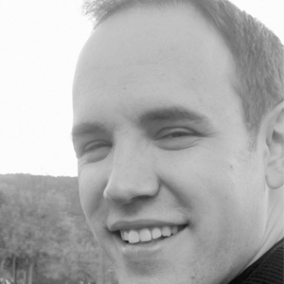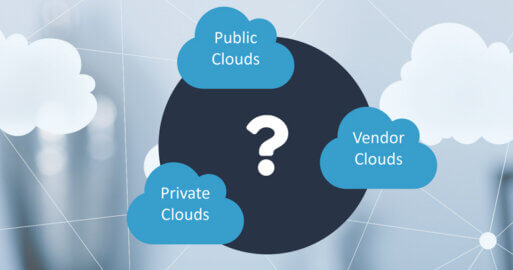Who is Who? Use the Rule Solver to find out who is authorised for the next step in an approval process

Who is who and who does what? Approval processes can be pretty complicated. Wouldn’t it be great if these could be clearly laid out and accessible to all staff? Then, everybody would know who is involved in a process and when; who is responsible for what, who covers for who when unavailable and how far along a project or process has progressed. However, the reality in a lot of companies looks a lot different. As in Sonia’s case:
10 o’clock on a normal day in the office. Sonia stares at the mountain of paper on her desk and sighs. She gets up, goes into the tea room and puts the kettle on. Somebody is crashing about on the stairs, loud enough to hear over the bubbling kettle. A moment later, Andy bursts into the tea room. ‟Have you approved it?!” he gasps, somewhat stressed. ‟Approved what?” Sonia asks, confused. ‟The power unit! No power unit, no production. The machine will stay broken until we get it!” ‟But I approved that ages ago, Edward must have it, mustn’t he? Oh, hang on…“ Sonia storms out, stressed and covered in spilt tea…
In many companies, purchase requisitions are still done on paper. It’s easy to print out a form and then place it on the desk of the colleague who needs to sign it off.
However, it seldom works that smoothly in practice. The piece of paper might get lost. Your colleague may not be in the office, or may not think it’s his responsibility.
And now?
Experience has shown that approval processes like the above are often only partially defined – or maybe not at all – leading to all manner of delays. However, worklife could be made so much easier.
Let the Rule Solver find the right person authorised to approve the next step
Generic Workflow, a member of the SEEBURGER Solution Extensions for SAP family, enables you to easily lay out your own approval processes and authorisation structures. These can be viewed at any time by employees to see at what stage a process is and who is currently responsible for carrying out an action. Furthermore, employees are automatically informed when their knowledge or authority is needed.
Generic Workflow enables you to define both static and dynamic authorisation processes. With access to all the data they require in SAP, the route the process takes is defined by the specific situation.
Generally, the most important aspects to define in a process is who is responsible for what, when. We refer to this as agent determination
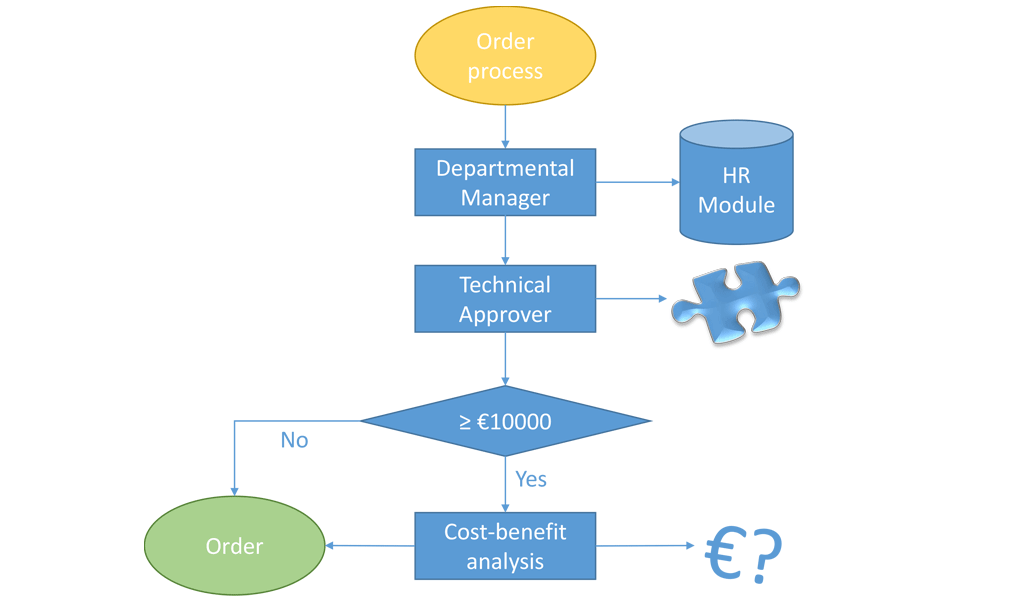
In SEEBURGER SAP Solutions, this is entered by the departmental users themselves. This means that any departmental changes in responsibility can be easily entered without involving any external parties or other departments. It’s also easy to set up new processes involving other staff.
Determining agents in SEEBURGER SAP Solutions is based on something called a Rule Solver. This enables you to quickly and easily assign agents based on certain conditions. The Rule Solver already contains a huge selection of various conditions which can access the relevant SAP data records.
Here are a couple of examples:
- The category of material being requested, ordered or delivered
- Net, gross, or valuation price, or value in real terms
- Amount requested, ordered or received
- Accounting area, cost centre, Incoterms or document type, etc
However, it’s not just process data which can be used to determine the right agent. We can also draw on employee information, such as:
- Department, location and plant
- Business sector
- Management hierarchy
- Role in process, authority, etc.
Finding the right person in an approval process with the Rule Solver – some examples
Workflow for Approval Process 1 – Using data records to find who is authorised to approve the next step
Andy is a turner and needs a new power unit to repair a machine in the production facilities. He therefore starts a purchase requisition in SAP, although he has no idea how the rest of the order process looks.
Fortunately, the purchasing department has already defined this process using the Rule Solver. This is the logic ladder for Andy’s order, snappily entitled Approval Process 1:
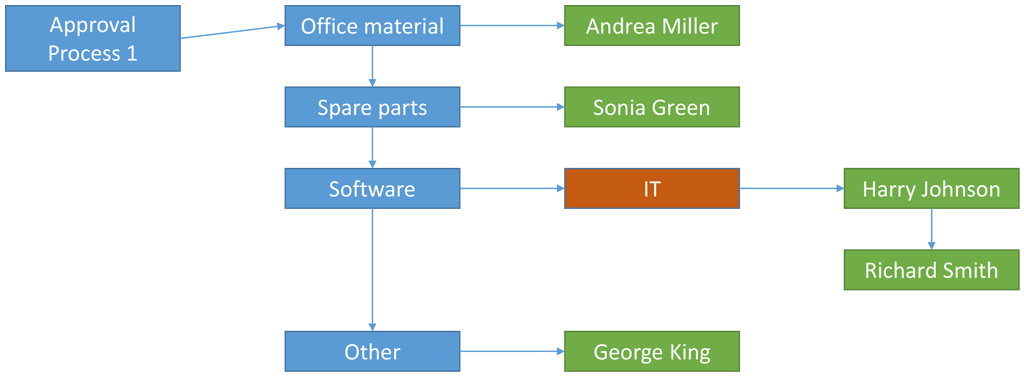
The blue fields in the diagram above show the possible conditions. The Rule Solver tests which of these are met. If a condition is met, the process moves into the next column on the right. Otherwise, it continues to work down the ladder.
An orange field denotes an agent group which can be expanded into individual names, while a green field shows the agents responsible for the next step in the process.
Approval Process 1 now needs to define who is responsible for the next step. This is an easy task for the Rule Solver. Andy needs a power unit, which is in the category Spare Parts. This leads the Rule Solver to Sonia Green. In this example, the Rule Solver has found the right employee based on the category the ordered part belongs to.
The above example shows a relatively static process. An agent has been determined by combing the data recrds. However, the Rule Solver can also cope with more dynamic processes:
Workflow for Approval Process 2 – Dynamic person search with a transformation node

As you can see, there are no conditions in the logic ladder for this process, snappily entitled Approval Process 2. It is however dynamic. The process starts by selecting the agent who had authorised the previous order (in our case, Sonia Green). The next rung down contains a red field; something known as a transformation node. This selects all the agents found in the first step, searches for their line managers and defines them as an agent. In our case, Sonia Green’s line manager is Edward Gregson. He is therefore defined as the agent needed to approve the next step.
Approval processes – Stay flexible with the SEEBURGER Rule Solver module
In our experience, companies have different ways of recording who is a line manager or team leader. Some have a canny HR module, others a typed list, while for others, there’s no formal documentation. However approval processes work in your organisation, our Rule Solver can be optimally integrated into it.
A further advantage of our Rule Server is that it can be extended. Alongside the 100 modules already available, the system allows you to integrate your own Rule Solver conditions. These could encompass any conditions you could imagine in your approval process, and be combined with the pre-existing modules.
Manage your workflows and identify the right people at the right time with SEEBURGER’s Generic Workflow and the Rule Solver.
Using Generic Workflow from the SEEBURGER SAP Solutions family in combination with the Rule Solver gives you a tried and tested system which enables you and your teams to define your own processes and areas of responsibility on your own with no prior technical knowledge.
What’s more, all staff can stay on top of the current processes without needing to know them in detail. These are carried out completely automatically by the system itself. This ensures that the following aspects are taken into account in every instance of a process
- The right person is chosen for the next step
- Holiday cover is taken into account
- The two-man rule is followed
- Unforeseen absences are taken into account
Furthermore, it‘s possible to involve users who do not have access to SAP through either mobile clients or via FIORI-Applications.
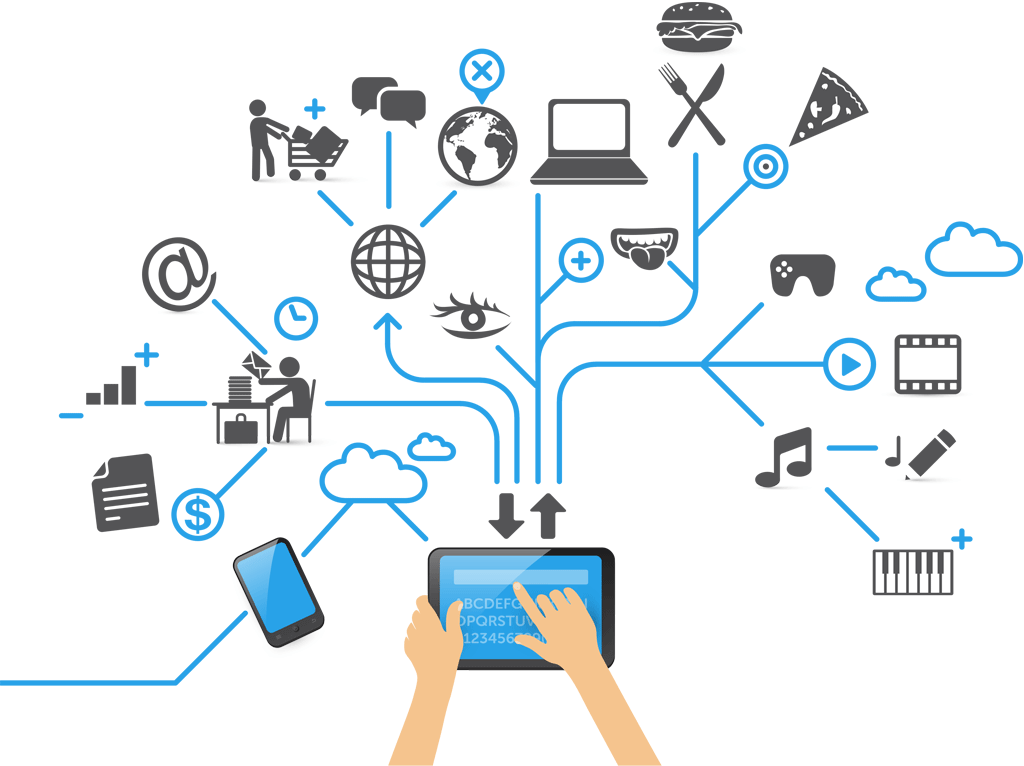
Read our post Get Organised! The SEEBURGER SAP Add On Generic Workflow.
Thank you for your message
We appreciate your interest in SEEBURGER
Get in contact with us:
Please enter details about your project in the message section so we can direct your inquiry to the right consultant.
Written by: Daniel Valentin
Daniel Valentin is a technical product manager in SAP development at SEEBURGER and is responsible for designing and planning various SEEBURGER SAP solutions. 20 years ago, he turned his hobby into a profession and started studying computer science. During this time he also worked as a software developer in an IT company. After his master's degree in computer science, he took up a position as an IT consultant at SEEBURGER and supervised various projects in the area of SAP invoice processing. Later, he switched to SAP development as a technical product manager and since then, he has been in charge of new developments in the area of SAP workflows. This has involved a wide variety of tasks, such as designing products, advising and training customers, as well as developing software modules. As he is originally from the Eifel region in the west of Germany, he works from the SEEBURGER location in Trier. When not working, he is very interested in technology, such as home automation, but also enjoys going to or jogging, or simply spending time with his friends and family.