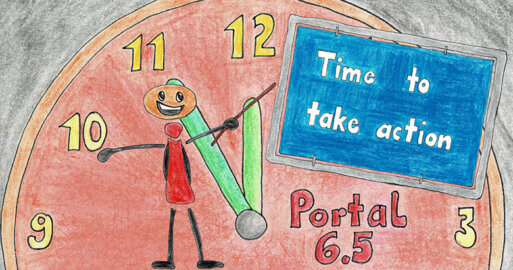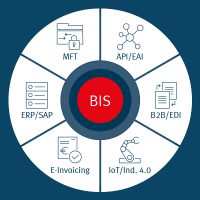The New SEEBURGER Message Tracking
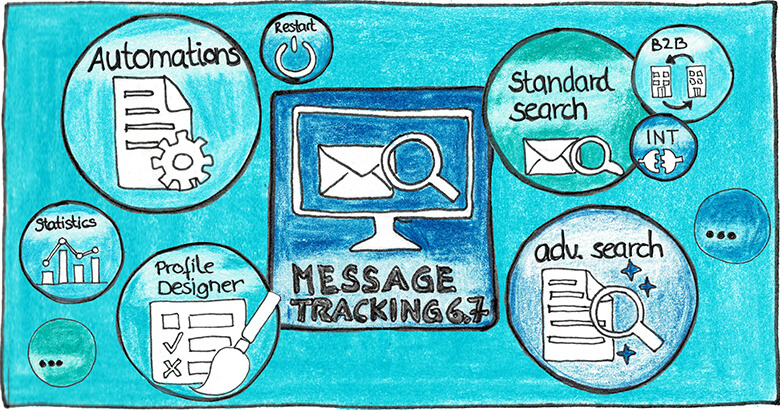
Seamless integration of Message Tracking into SEEBURGER BIS version 6.7 significantly increases user satisfaction
Like many other software vendors, SEEBURGER recommends that its customers keep their software up to date to meet the ever-changing technology requirements. This is particularly important in the area of data transmission and functional monitoring: updating applications such as Message Tracking is essential to ensure that companies can continue to use them efficiently and securely. The new version 6.7 brings a number of improvements for business monitoring.
In this article, we will explain in detail why it is important to migrate to the new version of Message Tracking, what specific new features and improvements it offers, and how these changes will positively impact the user experience and significantly increase user satisfaction.
Briefly summarized: What is Message Tracking?
SEEBURGER Message Tracking is an indispensable tool for professional monitoring and control of message traffic at the process level. It enables precise analysis of message flows to optimize processes and identify bottlenecks.
Users can monitor the status of messages in real time to ensure successful delivery or identify problems during delivery. It also provides access to the complete history of transmitted messages. This means that previous transactions can be reviewed and errors or delays can be easily analyzed. Providing detailed message history information gives the user complete visibility and control, resulting in more efficient monitoring of business transactions.
What improvements does the new Message Tracking offer?
The new integrated version 6.7 of Message Tracking introduces some significant enhancements that make it more efficient and secure to use, significantly improving the user experience:

- Unified, centralized user management for the BIS Platform and message tracking greatly simplifies user account management.
- A central login provides convenient access to both the BIS Platform and Message Tracking. With the newly available SSO via SAML, users can seamlessly navigate between their local environment and the BIS Platform without having to log in again. This not only simplifies access, but it also increases overall security.
- A standardized user interface ensures consistent use and provides quick access to all relevant functions.
- Flexible profiles, which can be customized using a profile designer, allow users to customize message tracking.
- Messages and attachments (payloads) arestored in the DataStore in encrypted form, which further increases data security.
 |
The Dashboard provides a variety of useful features for analyzing messages. It is divided into three sections, or dashlets, and allows filtering by direction, message type and partner, as well as message status. Global filters allow you to restrict the dashlets, for example, to select a specific partner or date range. Each dashlet allows further filtering and selection of a chart type. A saved configuration can be set as a future start view.
|
|
 |
Search allows you to search tables for specific criteria or combinations of criteria. Conditions with various operators can be used to check strings such as “contains,” “is equal to,” “is empty,” etc. | |
 |
 |
If the BIS Platform uses the “B2B Solution” and/or the “INTegration Solution,” predefined search profiles are available to the user during the search, which are adapted to the requirements of the respective “Solution.” With the “B2B Solution,” for example, the user can access all attachments by default, including those of the intermediate conversion. |
Add-ons are also available:
 |
Add-on Advanced SearchThe advanced search uses the SIL Payload and Advanced Search (SPAS) feature. It is a full-text search based on APACHE Lucene. All searches performed with Advanced Search enabled use the Lucene index for each search condition. The Lucene index contains not only the data of the linked payloads, but also the metadata of an entry. The summary data after a search is loaded from the Lucene index. |
|
 |
 |
When using the “B2B Solution” and/or the “INTegration Solution”, predefined search profiles are available, as with the standard search. |
 |
Add-on Profile DesignerMessage Tracking uses profiles to search and display the stored data. The Profile Designer add-on is used to create and manage these profiles. With a profile, an administrator can predefine search conditions, the summary table and a detailed view of the results. |
|
 |
Add-on RestartA button in the search result can be used to restart the underlying process in BIS. Filters can be used to specify that the button can only be activated when the status of the process meets a specific criterion. |
|
 |
Add-on AutomationsRecurring manual search tasks can be performed automatically by the system. To do this, you need to define the search condition and the execution time. It is also necessary to set up the recurrence and define an email text to be sent when the condition is met. Users are then notified of the results of their automated searches without having to log in and use the application. |
|
On the database side, the new Message Tracking is still based on the Workflows Documents and Documents2 tables, allowing for seamless integration. These tables can still be filled with mappings or process activities to ensure a smooth process. Internally, there are also virtual tables, called joins, which support the creation of profiles and enable efficient configuration. Overall, SEEBURGER Message Tracking provides a holistic solution for monitoring and managing business processes at different levels.
Are you interested in SEEBURGER Message Tracking?
There are many benefits to migrating from the old Message Tracking to the new Message Tracking that will significantly improve the efficiency and security of your message traffic. Are you still using a version of Message Tracking in Portal 6 but would like to take advantage of our new features? Fill out our contact form and our experts will contact you. We are available to answer your questions and help you migrate to the new SEEBURGER Message Tracking version 6.7.
White Paper
Our latest BIS white paper provides a comprehensive overview of all the BIS Platform capabilities, solutions and services. Download it now for free!
DownloadThank you for your message
We appreciate your interest in SEEBURGER
Get in contact with us:
Please enter details about your project in the message section so we can direct your inquiry to the right consultant.
Written by: Ramona Becker
Ramona Becker has worked as a project and product manager at SEEBURGER since 2008. She spends her time working out the technical and organisational considerations of integrating innovative ideas into our product portfolio. In her spare time, her family benefits from her organisational skills. She is also an avid DIYer and loves being creative.