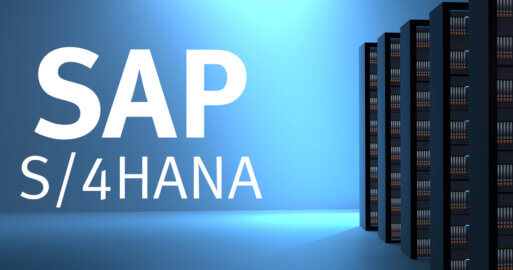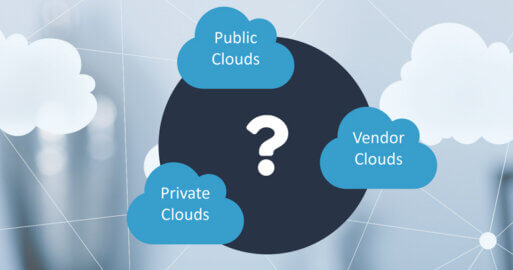E-Invoicing Monitoring in SAP
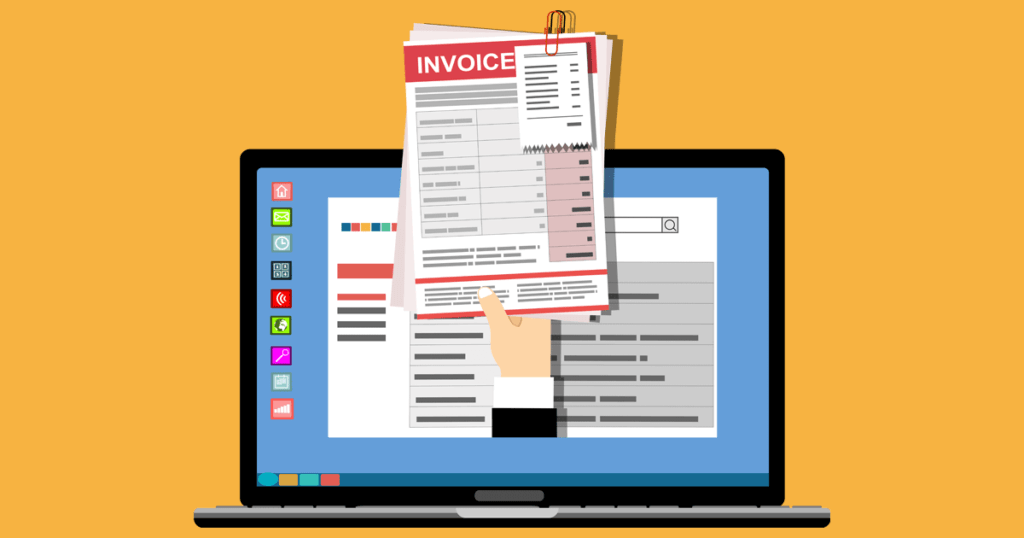
Has my invoice been delivered? And if not, why not?
Anyone sending an invoice naturally wants to know whether it has been delivered, or whether an error has occured which needs to be resolved in SAP. In the following, we will look at where these issues could occur and how you can use the SEEBURGER Console to elegantly resolve them in SAP.
Monitoring electronic invoices directly in SAP
How a department can benefit from using the SEEBURGER Console in e-invoicing is illustrated in the following case:
One morning, Andrea from SAP bookkeeping realised with a shock that some invoices which had been sent four weeks previously had still not been settled.
Having attended a number of informative webcasts on e-invoicing , she knew that in certain countries, such as her own, invoices had to be transferred within a certain timeframe, and not keeping to this often led to penalties and sanctions. Nervous about the threat of possible sanctions, Andrea immediately tried to get IT support to work out the reason for the delayed payments. She spent several hours trying to get her technical SAP consultant Jerry on the phone, until she finally reached him.
“Hi Jerry, I have a problem!”,she began, and told him the whole story.
Once Jerry had listened to everything, he asked: “Can you read the technical recipients this is affecting from the IDoc, please?”
Now, Andrea really was overwhelmed. What on earth did Jerry mean with ʽtechnical recipientʼ? And what was an ʽIDocʼ?
Andrea and Jerry may as well have been speaking different languages; Technical and Business.
Jerry started by taking her through the technical process behind an SAP transaction so they could get the information he needed. But Andrea still wasn’t able to understand the information Jerry had found in SAP. Jerry then used the in-built technical monitoring tools and found invoices with different technical statuses such as 03, 05, 16 and 17.
‟Different statuses? What on earth should that mean? The status is paid or unpaid, that’s the status! ” Andrea thought to herself. It was obvious to her that Jerry understood about as much about business processes and bookkeeping as she understood about strange things like IDocs, fields and a ʽtechnical statusʼ. They needed to have a solution which could automatically alert a department to a problem –nice and simply– and enable the SAP users themselves to resolve the problem, regardless of where along some strange journey to the customer the issue had occured.
And so came the SEEBURGER Console in SAP to the rescue – a type of intelligent Babel fish to interpret between departments and techies.
There are global differences in invoice formats and legislation.
Globally, there are several different invoice formats and pieces of legistlation.The XML-based FatturaPA is the e-invoicing standard format in Italy. NAV-XML is the standard format used for e-invoicing and VAT reporting in Hungary.
Time-critical processes in particular, such as Real Time Invoice Reporting to the Hungarian tax authorities NAV, need to be processed in real time by SAP, as once the invoice has been created, there’s only a small window of time in which to send accurate VAT-relevant data to the Hungarian tax authorities. Missing this tight deadline often leads to penalties to be paid, or other sanctions.
For Italy, too, the invoicer needs to know whether an invoice has been accepted by the national Italian data exchange system “SdI”, and successfully passed on to the recipient. Using standard SAP software, a user can see whether an invoice has been successfully sent – at least, technically sent – but not whether the invoice has actually been received by the customer. This is just not possible with standard SAP tools alone. An invoice may not have been delivered due to content errors. Or hindered through a technical error. Even if SAP is showing it as successfully sent, it still may have been stopped later on in its journey, e.g. during conversion or in the outgoing channel in the SEEBURGER Business Integration Suite (BIS).
Finally, yet crucially, as well as ensuring that the invoice has actually been received by the customer, you also need confirmation that this has been entered and processed. Standard SAP software just doesn’t have an appropriate solution for departmental users for this type of situation. Using the SEEBURGER Console, the steps we have just looked at are displayed in SAP; clearly, centrally and in context. This user-friendly console enables any user to check directly in SAP whether an invoicing step has been completed successfully.
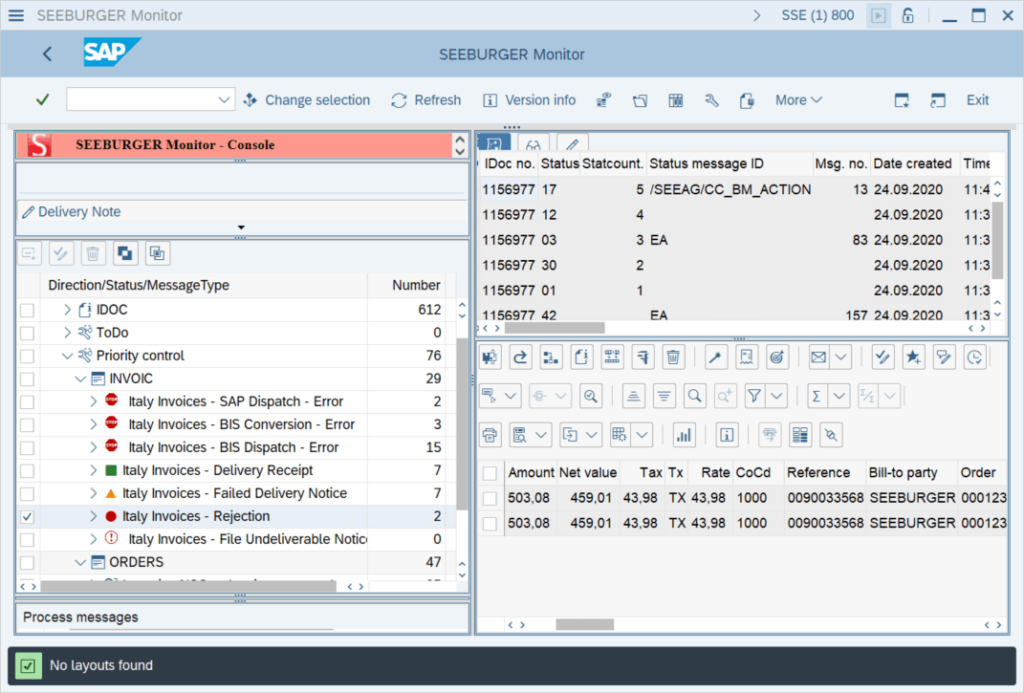
Using the SEEBURGER console can help you avoid wasting time and incurring penalties through invoices being transferred too late. In the picture above, we can see how the SEEBURGER Console’s monitor integrated into SAP shows the electronic data exchange through the Italian SdI clearance system.
Necessary changes can be made to an invoice, logged and tamper-proof
What about incoming invoices which do not arrive, or are just wrong?
Those working in bookkeeping and similar are used to finding error messages in SAP and taking appropriate measures to get them resolved. But in the busyness of office life, who notices if invoices simply don’t arrive? There are many reasons why an invoice may not have arrived. It may not actually have been sent yet. Or it may have run into an error in the SEEBURGER BIS. Here, an alerting tool can be used as an extension to the SEEBURGER Console to provide automated information by e.g. e-mail, so that the department is notified in good time if incoming invoices are missing or incorrect.
It often happens that invoice are sent and then run into errors while their content is bein converted. This leads to them not being forwarded to SAP, or their data not being compatible with the SAP system. In cases like these, an IT specialist – often not available at short notice – would need to make an adjustment in the SEEBURGER BIS or in SAP.
In line with current compliance legislation, an incorrect invoice can now be altered and entered into SAP with little effort – regardless of its current status and whether or not the content of the invoice is correct.
The SEEBURGER Console enables the departmental user to enter an invoice succssfully with its document processing space.
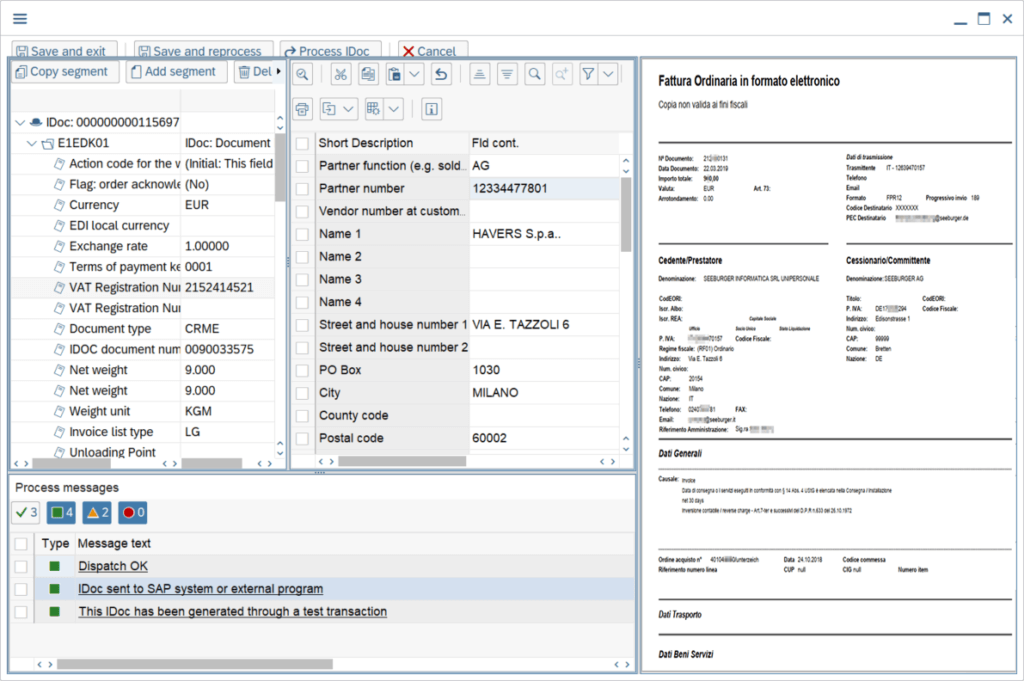
- Any changes made by an SAP user are logged and saved in a tamper-proof way.
A professional solution such as the SEEBURGER Console in SAP enables users within a department to make any changes necessary until the bill is sent to be paid, without having to contact an IT specialist.
The advantages of the SEEBURGER Console for e-invoicing
- Full real-time monitoring of all invoice IDocs with detailled status reports
- Displays current processing step in SEEBURGER BIS and SAP
- Status-based automatic alerts in the case of an error or rejection, etc.
- Fully logged corrections for rejected invoices or invoices containing errors
There is even the option to import logs, pdf documents or transfer files from the SEEBURGER BIS, so that thes can also be viewed in detail in SAP and then archived attached to the respective invoice.
Thank you for your message
We appreciate your interest in SEEBURGER
Get in contact with us:
Please enter details about your project in the message section so we can direct your inquiry to the right consultant.
Written by: Andreas Killinger
Andreas Killinger joined SEEBURGER in 2014 and is a product manager, responsible for EDI services and software applications. He specialises in SAP solutions, as well as electronic invoicing (e-invoicing) for globally active customers. Following an apprenticeship as an industrial mechanic and a degree in law and administration, he had various roles in the public sector. He then worked for IBM as an SAP Senior Consultant and SAP Project Manager in international SAP projects from 1999 to 2013.