Efficient processing of incoming invoices with the Getting Things Done® (GTD®) method
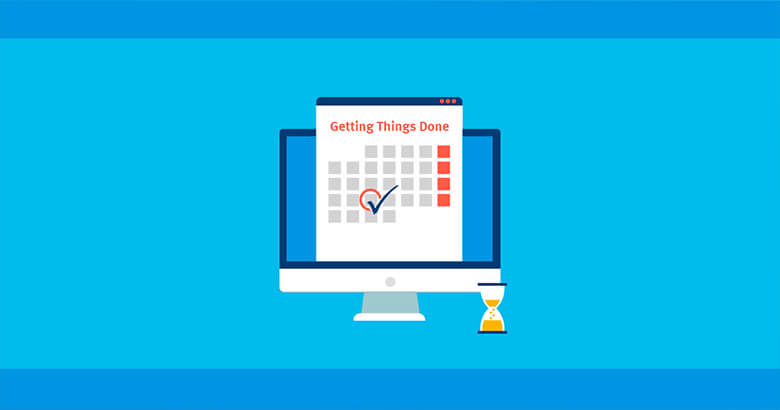
Getting Things Done (GTD®) is a popular five-step time management method based on the idea of emptying the head and putting everything on a to-do list. Reduce stress and forgetfulness, as you are efficiently supported not only to think about your tasks, but to complete them. Here you can find out how the SEEBURGER Invoice Portal in combination with the GTD® method can effectively optimize your processes in incoming invoice processing.
For many years, the GTD® method has been highly praised in the field of self-management. GTD® is a productivity enhancement method based on David Allen*, who has landed a worldwide bestseller with his book ‘Getting Things Done: The Art of Stress-Free Productivity’*.
GTD® has won many enthusiastic followers over the last few years who never tire of living the hype around GTD®. Rightly so, because GTD® is a method of time management that can work both in private life and at work. The incoming invoice processing with the SEEBURGER Invoice Portal and the GTD® method complement each other perfectly. We will show you how to get your daily accounting tasks done even better.
The GTD® method comprises the following 5 steps:
- capture
- clarify
- organize
- reflect
- engage
Capture
The most important principle of GTD® is to first capture everything in writing in order to clear your head. In the context of incoming invoice processing, this means that you enter all invoices in the SEEBURGER Invoice Portal. Scan Paper invoices daily, transfer email invoices (PDF, ZUGFeRD) to the SEEBURGER Invoice Portal in encrypted form and import EDI invoices into the SEEBURGER Invoice Portal. The SEEBURGER Invoice Portal automatically prepares all invoices for further processing (OCR recognition, EDI mapping, creation of a visualization for incoming ZUGFeRD and EDI invoices).
Clarify
With ‘clarify’ David Allen means that every user, role or group goes through ALL incoming invoices in turn and decides what to do with them, applying these two iron principles:
- Only process each bill once
- Do not put an unprocessed invoice back to pending
Following this method, you can choose between these options:
- Delegate:
Can you delegate the necessary processing? Maybe someone else can do the job better. Using the SEEBURGER Invoice Portal, you can delegate the task directly or create queries. - Get it done:
Does it take less than two minutes to get it done? If so, you should complete the task immediately. There is no point in putting it off until another time. Shifting often costs more time and energy than processing invoices directly. Consider the two minutes as a guideline. Depending on your personal way of working and habits, you may also set a limit of five or ten minutes. - Postpone:
If completing the task takes longer than two minutes (or the time limit you have specified), you should schedule the task to be completed later. Postponed, however, does not mean abolished. - Automatic prioritization of invoices by the system:
The SEEBURGER Invoice Portal automatically prioritizes according to due date and desired processing time. You also have the option of setting reminders yourself. In this way, all invoices are bundled for you according to scheduling.
The GTD® method does not use priorities or only uses them sparingly, which is the clearest difference to other methods. After all, everything is urgent This philosophy applies to the SEEBURGER Invoice Portal as well. However, it is possible to classify an invoice with high priority and thereby speed up the booking process.
Organize
Organizing is often the most difficult step in a work process. Here, the SEEBURGER Invoice Portal offers perfect support: booking strategies are stored and a workflow system with automatic context-based user identification is integrated. Clarification and release processes are processed automatically using predefined process rules. You can fully concentrate on your current task of invoice processing.
Another task within ‘organization’ is the storage of documents. By integrating the archive system, the SEEBURGER Invoice Portal offers the possibility of archiving all documents related to the invoicing process and assigning them to the invoicing process. The documents are thus always visible to all parties involved in the process.
Reflect
Before ‘Engage’, comes ‘Reflect’. Several times a day or optionally on a daily basis, you determine the next step. The daily and weekly review of the SEEBURGER Invoice Portal gives you a comprehensive overview of the tasks still open.
Engage
The SEEBURGER Invoice Portal guides you through the processing process from the incoming invoice to the creation of the posting record. You can select and process the next invoices for processing from your inbox of open tasks.
Why does GTD® work so well?
Even if it does not look that way at first glance, GTD® always focuses on solving a job and not on planning. The biggest advantage of this method is that you transfer from your head directly into a functioning system. With the Getting Things Done® (GTD®) method and the SEEBRUGER Invoice Portal you will increase your effectiveness and productivity in accounts payable.
Thank you for your message
We appreciate your interest in SEEBURGER
Get in contact with us:
Please enter details about your project in the message section so we can direct your inquiry to the right consultant.
Written by: Peter Fels
Peter Fels is Product Manager D-A-CH (Germany, Austria, Swiss) at SEEBURGER for the automated processing of incoming invoices for all non-SAP systems. Mr. Fels has many years of experience regarding the conversion from paper to the electronic invoicing processes.





