Automated Bookkeeping – Is it Possible? And is it Worth it?
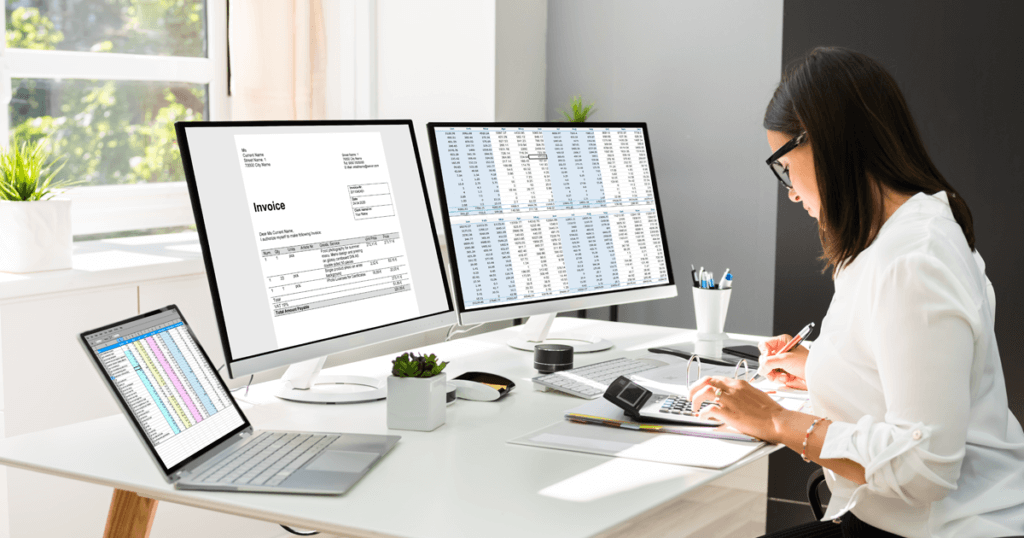
Automating the bookkeeping for your accounts payable can increase the department’s – and company’s – efficiency many times over. Not least because the system does the legwork for you and quietly enters and categorises invoices in the background, with no human intervention. The more you’ve digitalised your accounts payable, the more you can automate the bookkeeping. Even paper-based invoices or non-structured invoice data (e.g. pdf) can be digitally captured so that these transactions, too, flow into an automated accounting system. Read on to find out what solutions are available to accelerate the admin of entering and processing your incoming invoices.
Imagine the time you could save if your accounts payable (a/p) looked after itself. In a fully automated bookkeeping process, the invoices could be automatically read, verified, cross-checked and – once a document has been shown to be error-free – silently entered into the system in the background. Wouldn’t that be efficient and cost-effective?
As you can imagine, the more you are able to automate a transaction, the higher the savings. The accounts payable bookkeepers would only need to work on any invoices which the automated validated checks have shown are wrong, or have data missing. However, in Germany, under 25% of incoming invoices are fully automatically entered into the system[1]. If you consider that it costs a Germany-based company an average of €4.50[2] to manually enter, categorise and approve an invoice, you can see the huge savings that automating the accounts payable bookkeeping can offer an organisation.
Increase cost savings through touchless invoices postings with an automated accounts payable invoice solution
Essentially, after an invoice is sent to a company, it needs to go through 5 stages. It needs to be
- received,
- entered,
- cross-checked (validated)
- approved (this may involve further clarification)
- and archived.
Accounts payable – what happens to your supplier’s invoices?
Once an invoice is received by an organisation, the first step is to digitally capture it. This process needs to be able to deal with a wide range of incoming invoices, from paper-based invoices which will need to be scanned in, to capturing digital invoices, some of which will be in a structured, machine-readable form and some of which will be unstructured, visual representations. The latter also need further processing. Ideally, you need a multi-channel solution to cover all the different ways you may receive remittance advice, such as:
- Paper-based invoices
- Invoices as pdf files
- Documents sent through dedicated portals
- Hybrid invoices (pdf with structured XML, e.g. ZUGFeRD)
- EDI invoices (EDI, XML, e.g. XRechnung)
How would an organisation like to receive their invoices?
In Autumn 2020, SEEBURGER surveyed several hundred German companies on their current experiences with e-invoicing in light of new legal requirements in Germany. When asked how they would prefer to receive invoices from their suppliers, the greater majority of respondents (78 %) stated that they would prefer to receive structured e-invoices (ZUGFeRD, XRechnung, XML, EDI). You can find out more about the role of EDI (electronic data interchange) in e-invoicing here.
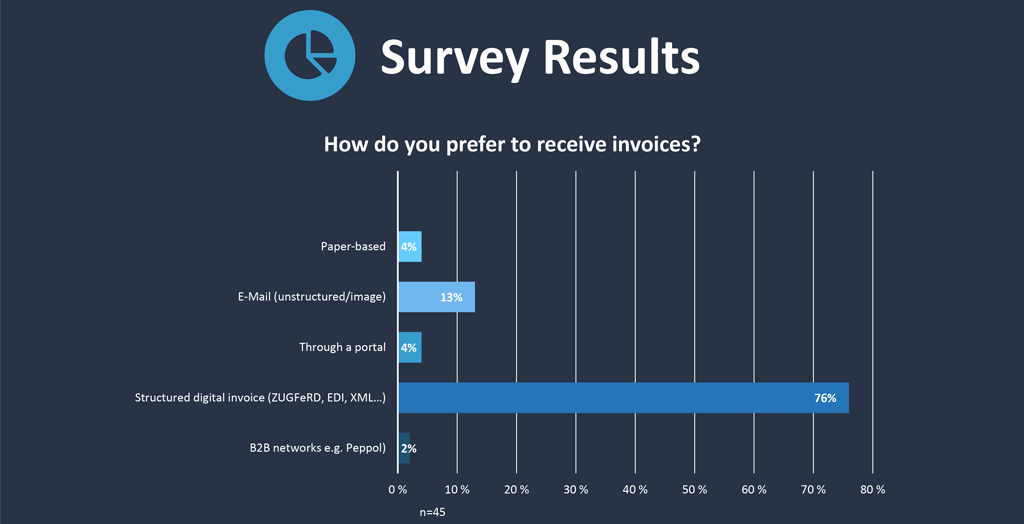
How are companies currently receiving invoices from their suppliers?
At present[3], companies are mostly receiving unstructured invoices (paper-based 38 % and pdf files sent by e-mail 44 %). In contrast, billing using structured data is being used relatively rarely (through portals 2%, e-invoices (ZUGFeRD, XML, EDI) 13% and B2B networks such as Peppol just 2 %).
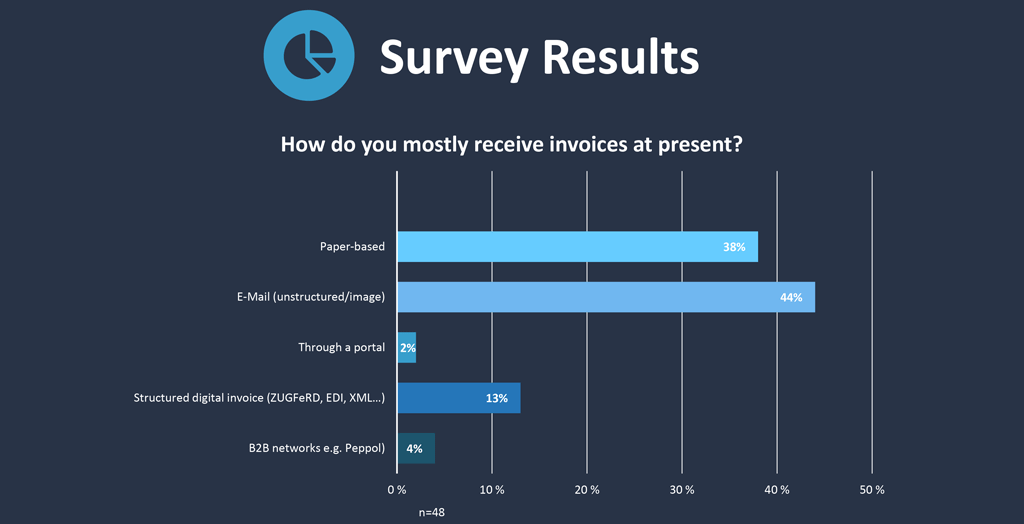
Invoices which arrive by e-mail or even by post are from a technical point of view unstructured. Entering these transactions into a bookkeping system requires a lot more work than e-invoices, which are a mass of structured data which arrive electronicaly. Once a paper-based invoice has been removed from its envelope and had its staples removed, it needs to be digitised for the transaction to be entered into the system. It is scanned and its text is ‛read’ by modern, free form OCR (Optical Character Recognition) software. The content then needs to be converted into a structured data format for the next steps.
Entering your payables
From a bookkeeper’s perspective, invoices can be divided into different types such as purchase invoices – which may or may not relate to a purchase order – partial and final invoices, and even billing corrections. From a technical point of view, we also need to differentiate between:
- Unstructured invoices: paper and pdf invoices
- Structured invoices: EDI (electronic data interchange) and hybrid invoices
Unstructured invoices: paper-based and pdfs
Modern, free form OCR technology lets you quickly and easily digitise unstructured invoices so that entering them is automated. These days, it can extract data from invoice images at impressive speed and quality. However, it’s not a perfect solution and employing OCR technology alone will not lead to a particularly significant rise in efficiency in your accounts payable bookkeeping. At present, a recognition success rate of 70-80% is realistic.
E-invoices are invoices consisting of structured, machine-readable data
Invoices in a structured data format (XML, EDI) or in a hybrid data format (e.g. ZUGFeRD/ Factur-X, which also include a visual representation of the data for people to read) mean that the pertinent details can automatically be immediately captured and entered into your system.
Verifying your invoices
All incoming invoices, whether originally structured or unstructured, are entered into a central, electronic ledger. This lets you keep track of not just where a document is stored, but also to what extent it has already been processed. Automated checks tend to involve a number of steps, including:
- A formal check to ensure that the invoice complies with tax law (in Germany, this means paragraph 14 of the VAT code (UStG))
- Automated cross checks against
- vendor master data
- order data (e.g. purchase order)
- warehouse records
Invoices with a purchase order
Invoices which relate to an order triggered by your system are particularly easy to check. You already have the purchase details saved in your system, and can use these to cross check details such as agreed quantities and prices. In accounting terms, this is referred to as 2 way matching. This data also lets you categorise the invoice by criteria such as who placed the order and who received it, the sub-purchasing group, cost centre and cost unit. You could even do a 3 way match by requiring the system draw upon the information in the warehousing records, such as the amount delivered.
If there are no formal tax or legal errors and if the price, quantity and other details match, then the invoice is automatically entered into the system to be paid. Nobody needs to intervene to get the transaction approved or to verify any of the details. The system takes care of the lot, quickly, silently and automatically.
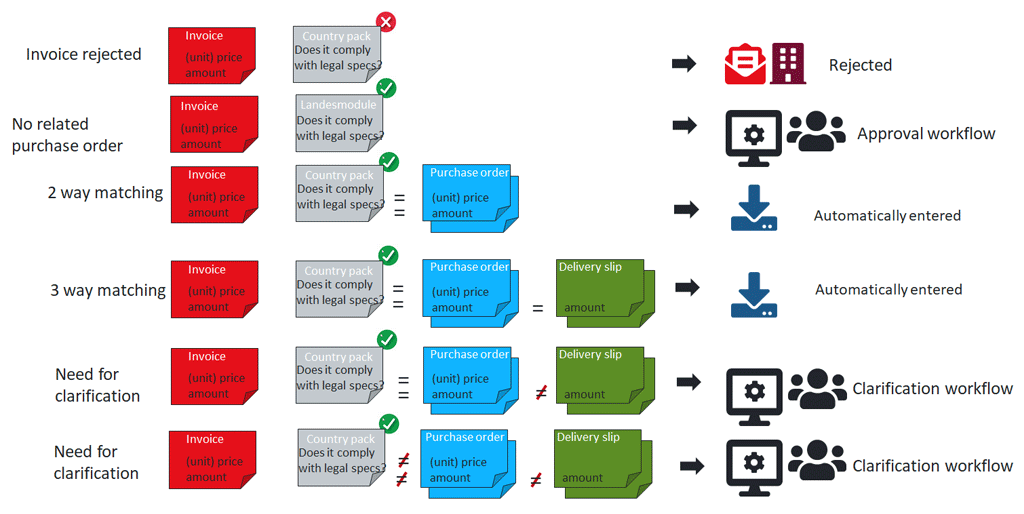
Invoices without purchase orders
As a rule, there is very little information already saved in your ERP system for an invoice which does not relate to a purchase order. It is these invoices which often need people to check and approve them. And this involves the time-intensive tasks of finding out who ordered or approved the purchase in the first place. Customer-specific rules can only be set up to automate exceptional cases, such as extremely low value invoices e.g. lower than 5 euros. In order to enjoy all the advantages automating your accounts payable can offer, it may be worth redesigning your system to imitate some of the methods used by companies with a higher order volume, such as introducing purchase orders.
However, even invoices without a purchase order can be automated with the following techniques:
- Use master data and account allocation details to automatically categorise the invoice at a later stage
- Set up an account allocation template for routine, repeated tasks (e.g. regular cash entry)
- Use account allocation information already contained in the invoice (e.g. cost center, payment service provider reference, etc.) when entering the invoice.
- Use information in the accompanying documents to correctly allocate the invoice, and
- Use machine learning to memorise the correct cost unit from earlier data.
Spot checks and exceptions
A fully automated bookkeeping system can be set up to conduct spot checks on the transactions it processes. This is in addition to any manual checks you may do. The number of spot checks or sample size can be set separately for each client. It is also possible to set criteria to not automatically process certain invoices. These may include:
- Exceeding a certain, predefined value
- Coming from a certain supplier
- Originating from a country considered unsafe
Essentially, you can set up exceptions using any invoice criteria you require for your business.
Checking and approving invoices
Idealy, your purchase to pay process will be set up to run on an ERP system from the start. The order approval process should be set out in a clear and logical workflow, including any limits or necessary checks. This enables the entire process, from placing an order to approval via verification and clarification, to take place on one system where it is documented and easily traceable. Should you need to clarify anything with a supplier, this is also easier as their details are also on the ERP system. Furthermore, any steps taken to clarify the content are also documented so that anyone involved in the approval and payment processes can see what is happening.
Archiving
Once the digital invoices from your creditors have been processed, they are archived with their accompanying documents and log so that they cannot be altered. Any documents and invoices which need to be archived for a set period of time can therefore be stored solely in a digital form. This not only saves paper and space, but also makes it significantly easier to find certain documents during an audit or similar.
Conclusion
Automating the bookkeeping for your accounts payable opens up so much potential to increase efficiency and accelerate the process as a whole. Cutting-edge solutions for dealing with incoming invoices, such as SEEBURGER’s Purchase-to-Pay for SAP and Invoice Portal Service for the cloud let you these advantages to their full extent.
[1] https://www.ecmguide.de/input-output/postbearbeitung/studie-zur-rechnungseingangsverarbeitung-von-bl-23517.aspx (German only)
[2] This value has been calculated by SEEBURGER
[3] As of November 2020
[4] Adapted from Digitale Rechnungsverarbeitung und Workflows als Einstieg in ein Rechnungswesen 4.0 (fas-ag.de) by Jürgen Diehm and Lukas Benzinger, 24/01/2018, P. 21 (German only)
Thank you for your message
We appreciate your interest in SEEBURGER
Get in contact with us:
Please enter details about your project in the message section so we can direct your inquiry to the right consultant.
Written by: Rolf Holicki
Rolf Holicki, Director BU E-Invoicing, SAP&Web Process, is responsible for the SAP/WEB applications and digitization expert. He has more than 25 years of experience in e-invoicing, SAP, Workflow and business process automation. Rolf Holicki has been with SEEBURGER since 2005.





