SEEOcta Applications: Workflow Management Systems in Use

A workflow is a structured, defined sequence of steps which make up a process. Workflow management systems (WfMS) automate the steps in these processes. A WfMS can be used in a variety of different settings to sustainably optimise the efficiency of a process. Read on to find out more about types of workflow and how organisations can benefit from employing a workflow management system.
The SEEOcta blog series highlights the eight most important perspectives for successful project management. Discover all the areas you need to consider when planning digitalisation and integration projects in your company. Armed with the ideas and knowledge in the articles, you will have a solid foundation for planning your IT project and a guide to help you ensure that no one gets left behind.
Workflow management systems
A workflow management system is nothing more than software which manages and performs workflows. There are different types of workflow which can be automated through a WfMS, depending on the scope of the workflow and the frequency with which the process needs to be carried out. Three different types of workflow are portrayed in more detail in the following:
Types of workflow
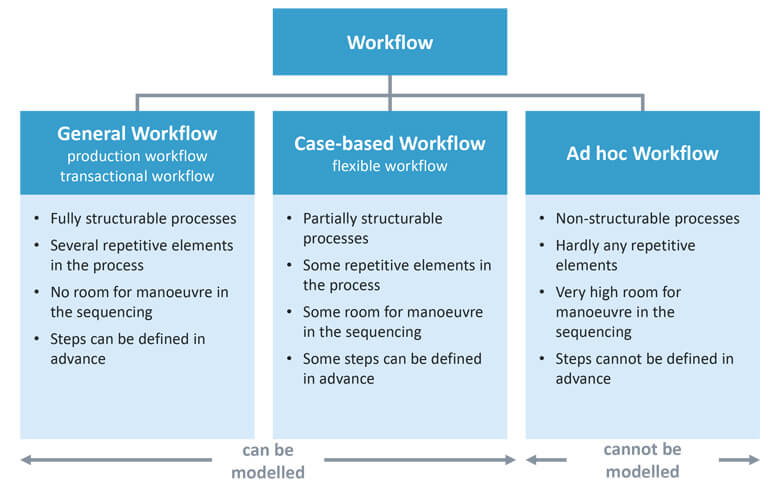
General workflow
A general workflow may also be called a production workflow. It is for processes of a repetitive character where defined steps can be recorded in a workflow management system. This type of workflow can be highly automated and optimally supported by information processing systems. Examples of such workflows include:
- Workflow for submitting annual leave
A common example of a general or production workflow is getting annual leave approved. A workflow management system supports a smooth, frictionless approval process, which naturally has a positive impact on employee satisfaction. The employee fills out a leave request form and sends it to his line manager. She either approves or refuses the request. In either case, the employee is automatically notified. This digital process speeds up the process, is more transparent and helps those involved plan better. - Workflow for submitting travel expenses
A further, not quite so well-loved example is submitting travel expenses. Employees tend to put off collating these expenses as this is often time-consuming. Once submitted to the bookkeeping department, employees then need to wait for these expenses to be checked and reimbursed. If employees are procrastinating sending in their receipts, they cannot be entered into the system promptly. This may mean that a tax or legal reimbursement deadline is missed, requiring further steps than would have otherwise been necessary. Digitalising this process through a workflow management system gives you options for significantly speeding up the whole thing, improving it for everyone:- As soon as a travel expense is incurred, the ticket/receipt can be captured and integrated into the workflow.
- At the end of the journey, a form is filled out to calculate the standard allowances for the time spent out of office.
- Standard allowances for food and drink are automatically calculated by the system.
- Once the travel expenses form has been filled out, the approval process is automatically started.
- The bookkeeping department checks the submitted travel expenses and enters them into the system.
- The travel expenses are paid promptly, shortly after the business trip.
- Workflow for onboarding new employees
Having a defined onboarding process helps new employees feel at home quicker in your organisation. These are some of the tasks which need to be done in advance:- The new employee‘s details need to be collected and correctly entered into the system.
- He needs to be provided with hardware, software and stationery.
- A username, password, e-mail address and telephone number need to be allocated and communicated to the new employee.
- etc.
The HR department, the line managers and the members of the new employee’s team can be massively supported by a structured workflow for on boarding in the workflow management system:
- The HR department fills out a digital form for the new employee.
- The WfMS routes the workflow to the new employee‘s line manager, who lists the resources the employee will need to be provided with for his job.
- The next step is routed to the IT department, who acquire the hardware and software the new employee will need and sets up an account for the organisation’s in-house IT environment (username, telephone number, e-mail addressed.).
- At the same time, the HR department starts acquiring the resources the new employee will need in the office.
- All stakeholders are automatically notified when individual steps have been completed.
- Furthermore, the WfMS generates a reminder which is sent to relevant people’s scheduling programme to welcome the new employee on his first day.
Case-based workflow
A case-based workflow is a flexible workflow, which cannot be fully standardised. The borders between a case-based and a general workflow can be fluid. However, generally a case-based workflow offers the user more autonomy. Individual steps can either be skipped or performed in a modified form (e.g. foregoing certain checks when processing a loan application). Both general and case-based workflows are for repeated processes, which can be modelled.[2] Some examples of where a case-based workflow may be used are:
- Workflow for processing incoming invoices
A workflow management system could automate the entire processing of incoming invoices. The WfMS could route you through and monitor all the stages from digitally capturing, checking prices and amounts against other documents, clarifying any queries, and approving. This helps you keep to agreed payment periods, avoid costly reminder fees, and enable you to take advantage of any prompt payment discount. - Approval workflow
In all organisations, there are documents, processes and projects which need to be signed off on by a higher authority, if not several. For a quotation, an automated workflow could start once this document has been drafted by the sales department. The document could then be routed by the WfMS to the Head of Sales, who could check the quotation, the calculations behind it and the cost margin. If desired, he could add comments to it and alter the figures behind it before either approving or rejecting it. - Workflow to capture and check delivery notes
Delivery notes could be digitalised (scanned in), run through an OCR tool to automatically recognise the text, and then routed to the employee responsible for checking the incoming delivery. Further, an inspection could be triggered for certain incoming goods. Using a workflow management system for this significantly reduces the legwork and lead time in this often daily activity.
Ad hoc workflow
An ad hoc workflow has very few restrictions on how it is designed. This does however mean that the workflow will consist of non-structurable steps. The result may be different each time you repeat the same workflow. Examples include developing market campaigns or working on strategy.[3]
Harness the strengths of a workflow management system
Workflow management systems are particularly beneficial for general and case-based workflows as they can help
- shorten turnaround and idle time,
- reduce errors,
- increase transparency,
- reduce the need to communicate,
- raise productivity and efficiency,
- guarantee quick access to necessary documents and information and
- enable quick analysis and decision-making.
Using a workflow management system can bring a new level of quality to how administrative tasks are carries out. Consistently automating processes leads to a tighter ship and higher expectations on quality. To that end, a workflow management system has an impact not just on the SEEOcta perspective applications but also on the other seven perspectives to be considered in your IT project.
Conclusion
Workflow management systems are ideal for standardised administrative processes in your organisation. With the help of a WfMS your processes can be automatically directed, performed and monitored, as well as promoting optimisation. In these times of digitalisation, it is no longer enough just to have processes. Instead, it is extremely beneficial to map and digitalise them to let a workflow management system take the legwork out of your administration.
[1] Gadatsch, A.: Management von Geschäftsprozessen – Methoden und Werkzeuge für die IT- Praxis: Eine Einführung für Studenten und Praktiker, Peter Lang Europäischer Verlag der Wissenschaften, Braunschweig/Wiesbaden 2001, Seite 32
[2] See also: GALLER, J.; SCHEER, A.-W.: Workflow-Projekte: Vom Geschäftsprozeßmodell zur unternehmensspezifischen Workflow-Anwendung. In: Information-Management, Heft 1, 1995
[3] See also: Reif, M.: Erweitertes Workflow-Management – Ein Ansatz zur Unterstützung des Prozessmanagements in Workflow-Anwendungen. Dissertation, Otto-Friedrich-Universität Bamberg, Logos Verlag, Berlin 2003, Seite 68
Thank you for your message
We appreciate your interest in SEEBURGER
Get in contact with us:
Please enter details about your project in the message section so we can direct your inquiry to the right consultant.
Written by: Rolf Holicki
Rolf Holicki, Director BU E-Invoicing, SAP&Web Process, is responsible for the SAP/WEB applications and digitization expert. He has more than 25 years of experience in e-invoicing, SAP, Workflow and business process automation. Rolf Holicki has been with SEEBURGER since 2005.




